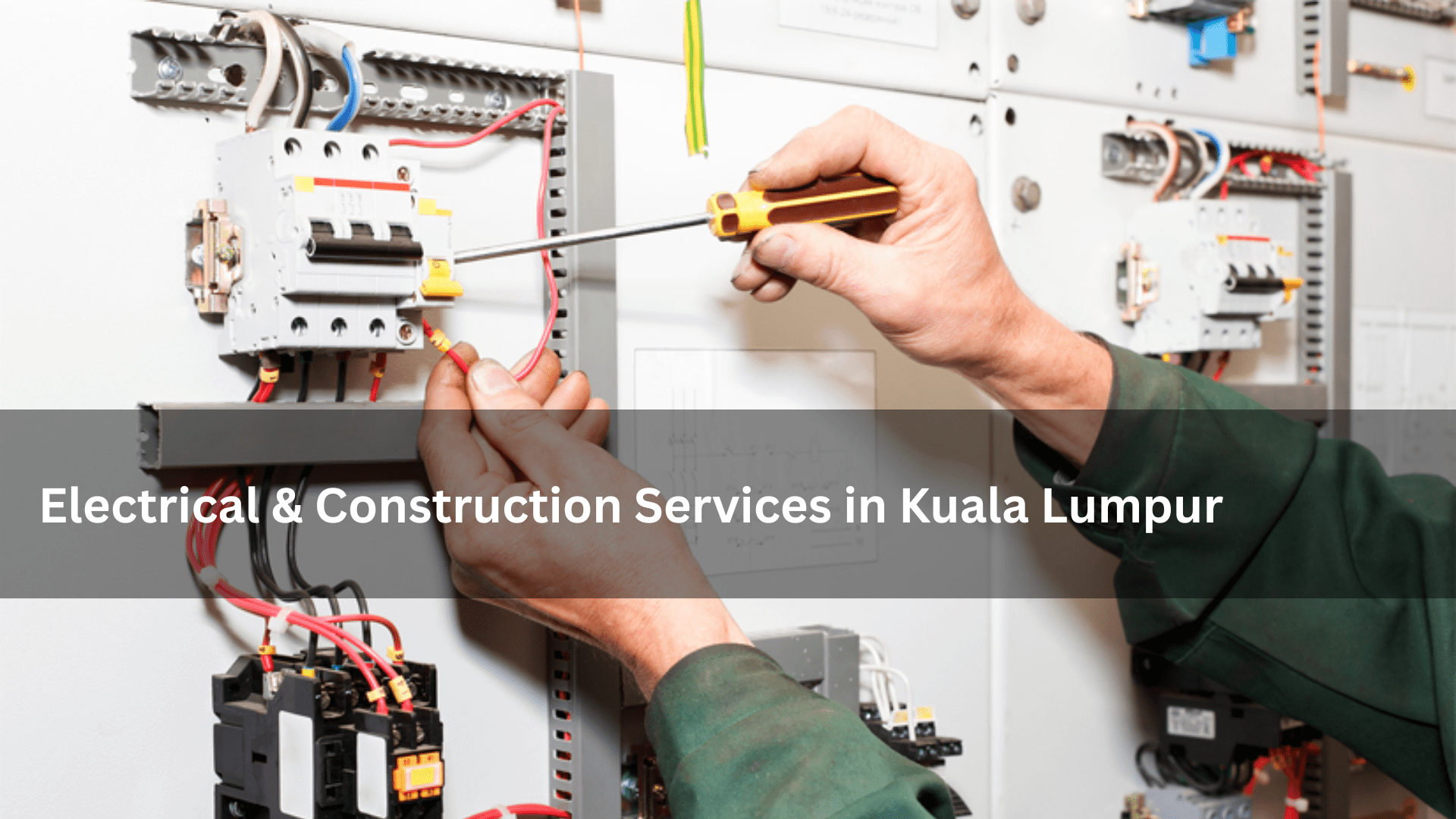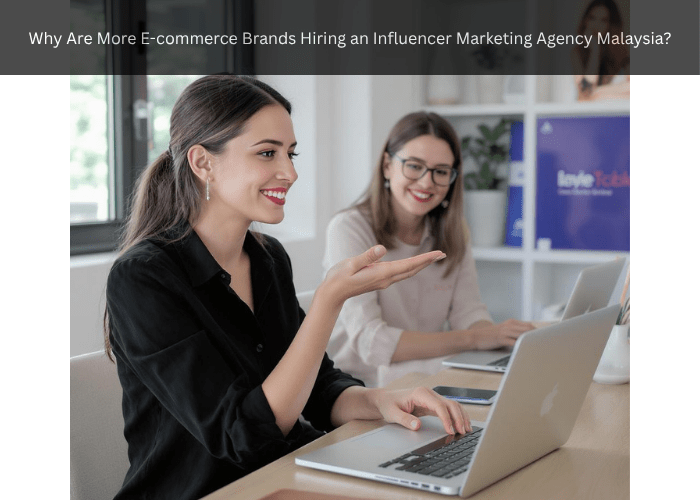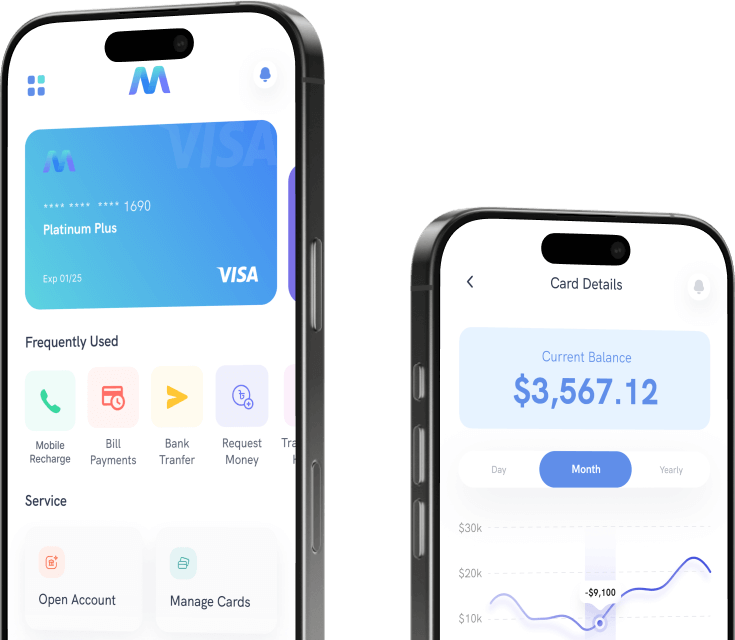The food and beverage (F&B) industry has undergone rapid transformation, with technology playing a central role in streamlining operations. One such innovation is the kitchen display system—often abbreviated as KDS. Unlike traditional paper ticket printers, a kitchen display system provides a digital interface that displays incoming orders on screens directly in the kitchen. It’s become an essential tool for improving order accuracy, communication, and speed in busy restaurant environments.
But what exactly does a kitchen display system do, and how can it benefit your F&B business in Malaysia or elsewhere? This guide breaks down everything you need to know, from its functionality to key features and implementation strategies.
How a Kitchen Display System Improves Order Accuracy
One of the most significant challenges in kitchen operations is miscommunication. Paper tickets are often misread, lost, or delayed. A kitchen display system solves these problems by displaying clear, organized, real-time information on a screen. Each order is shown with details like:
Menu item name
Modifiers (e.g., “no onions”, “extra spicy”)
Order type (dine-in, takeaway, delivery)
Table number or counter order number
Timestamp and prep time
This structured layout ensures every cook in the kitchen sees exactly what they need to prepare. Many KDS solutions also highlight “late” orders in red or use timers to signal prep duration. The result? Fewer errors, reduced food waste, and happier customers.
Benefits of Using a Kitchen Display System in F&B Outlets
Implementing a kitchen display system can deliver a wide range of benefits:
Enhanced Communication
Orders are instantly routed to the right kitchen station—grill, fryer, salad, dessert—without needing a runner or server to drop off paper slips.
Faster Order Fulfillment
Digital screens update in real-time, allowing chefs to prepare dishes faster. Many systems include bump bars or touchscreen functionality, enabling quick updates like “Start,” “In Progress,” and “Done.”
Improved Team Coordination
All kitchen staff see the same order queue. This promotes collaboration, reduces bottlenecks, and helps chefs prioritize high-volume or VIP tables.
Reduced Waste
Missed or duplicated orders are virtually eliminated. Screens also show when a dish is “voided” or “modified,” helping chefs avoid costly mistakes.
Better Customer Experience
Faster and more accurate orders mean fewer complaints and quicker table turnover. In QSRs (quick service restaurants), this can significantly increase revenue.
Key Features to Look For in a Kitchen Display System
When evaluating a kitchen display system, look for these essential features to ensure it meets the needs of your restaurant:
Station-Specific Routing: Orders go to specific stations (e.g., drinks to the bar, mains to the grill)
Real-Time Syncing: Updates from POS or mobile ordering apps appear instantly
Timer Functionality: Alerts when prep times exceed thresholds
Color-Coded Status: Visual indicators for new, late, or completed orders
Bump & Recall: Cooks can mark orders as done or bring them back if needed
Offline Mode: Keeps displaying current tickets even if internet drops
Analytics & Reporting: Track kitchen performance, average prep time, and staff efficiency
Multi-Language Support: Ideal for diverse kitchen teams
Choose a KDS that integrates seamlessly with your current point-of-sale (POS) system or supports open APIs for future compatibility.
How a Kitchen Display System Integrates with POS Systems
A kitchen display system is most effective when fully integrated with your front-of-house (FOH) operations. The moment an order is placed—whether by a cashier, QR ordering, or online channel—it is sent directly to the appropriate kitchen screen. This integration allows for:
Immediate Order Transfer: No delay between order input and kitchen receipt
Modification Updates: Changes to orders (e.g., “no cheese”) reflect instantly
Order Tracking: Staff can see if an item is being prepared, delayed, or completed
Full-Service Efficiency: Synchronization with table layout ensures appetizers arrive before mains and desserts are prepared at the right time
Leading KDS providers like Toast, Square, and StoreHub have built-in compatibility with cloud POS platforms. For custom setups, integration via API may be necessary.
The Role of a Kitchen Display System in Different Restaurant Models
Every type of F&B business can benefit from a kitchen display system, but its role differs based on the service model:
Quick Service Restaurants (QSR)
Speed is king in QSRs. KDS helps by minimizing order queue buildup, prioritizing rush orders, and ensuring accuracy during high-volume periods like lunch or dinner.
Full-Service Restaurants
Here, the KDS coordinates multi-course meals across different stations. Chefs can time dishes so a table’s appetizers, mains, and desserts are ready simultaneously.
Cloud Kitchens / Delivery-Only
These virtual kitchens thrive on efficiency. A kitchen display system keeps prep teams in sync with online orders from platforms like GrabFood or Foodpanda.
Cafés and Bakeries
Even small F&B outlets benefit by ensuring baristas and bakers receive clear, timely instructions, especially when handling mobile orders.
Reducing Human Errors with a Kitchen Display System
In busy kitchens, errors are inevitable—unless you digitize. A kitchen display system reduces human error by:
Eliminating illegible handwriting from paper tickets
Preventing duplicate entries
Auto-routing dishes to the right station
Notifying staff of changes and voids in real time
According to research, restaurants using KDS see up to 50% fewer mistakes and 30% faster prep times compared to those using paper tickets.
Environmental and Operational Savings of a Kitchen Display System
Beyond operational efficiency, a kitchen display system also promotes sustainability and cost savings:
Reduces Paper Use: No more rolls of thermal paper or ink ribbons
Lower Printing Costs: Reduces the need for kitchen printers, maintenance, and replacement
Cleaner Workstations: No clutter from paper tickets means safer, more hygienic food prep areas
Lower Carbon Footprint: Especially relevant for restaurants aiming for green certification
Switching to digital order displays is not only smart—it’s sustainable.
Choosing the Right Kitchen Display System for Your Restaurant
Not all KDS platforms are created equal. When selecting a system, consider:
| Selection Criteria | Why It Matters |
|---|---|
| POS Compatibility | Ensures real-time syncing and data accuracy |
| Hardware Requirements | Some need touchscreens, others work with tablets |
| Cloud vs. Local Hosting | Cloud ensures updates, while local ensures control |
| Customization Options | Branding, layout, language support |
| Support & Training | Local vendors may offer on-site assistance |
| Pricing Model | Subscription-based or one-time license? |
Ask for a demo and trial period to evaluate user experience and performance under actual kitchen conditions.
Future Trends: Smart Kitchens and the Evolution of Kitchen Display Systems
The future of kitchen technology is already here. Emerging trends that could enhance the kitchen display system landscape include:
AI-Based Prep Suggestions: Predict which orders are likely to be made and pre-warn kitchen staff
Voice-Controlled Commands: Allow chefs to mark orders as complete without touching the screen
IoT Integration: Link KDS with smart appliances for automatic grill or oven activation
Data-Driven Feedback: Use analytics to train staff, monitor bottlenecks, and predict rush times
Remote Access: Let managers monitor kitchen performance in real time from anywhere
Incorporating these technologies can further streamline operations and give your restaurant a competitive edge.
Final Thoughts on Implementing a Kitchen Display System
A kitchen display system isn’t just a modern luxury—it’s becoming a necessity for any restaurant looking to improve accuracy, speed, and coordination. Whether you run a small café or a multi-outlet restaurant chain, the benefits of going digital in the kitchen are clear.